Wer oder was ist PAUL?
What is PAUL?
Hier findest du unsere Einführungs-Folien zur PAUL-Schulung (Bachelor) (deutsch) bzw. PAUL-Schulung (Master) (englisch).
PAUL, das Paderborner Assistenzsystem für Universität und Lehre, ist eine Online-Plattform, auf der jeder Studierende der Universität seine Vorlesungen, Seminare und Klausuren verwaltet. PAUL ist eine Instanz des von den Datenlotsen entwickelten und auch an anderen Hochschulen eingesetzten Verwaltungssystems Campusnet.
Um PAUL nutzen zu können, benötigst du nur einen Rechner mit Internetzugang sowie einen Uni-Account, den du zu Beginn deines Studiums anlegst.
Falls du noch nicht für einen Studiengang eingeschrieben bist und dich bewerben möchtest, kannst du auch das über PAUL machen, indem du dir direkt einen Bewerberaccount anlegst.
Here you can find our introduction slides for the PAUL Training (Bachelor) (German) or PAUL Training (Master) (English).
PAUL stands for “Paderborner Assistenzsystem für Universität und Lehre” (Assistance system for University and Teaching of Paderborn) and is a campus management system. A lot of administration tasks inside the university are managed using PAUL. PAUL is an instance of the administration system CampusNet developed by Datenlotsen.
For using PAUL all you need is a computer with internet connection and the credentials of your IMT account you created in the first days at the university.
If you want to apply for the Master’s program in Computer Science you can find more information on the institute’s website.
The most important thing to notice regarding PAUL is the email address of the PAUL support team :) - paul[at]upb.de (remove the [at] with the corresponding symbol).
Wie kann ich mich zu Veranstaltungen oder Prüfungen anmelden?
Nach der Anmeldung findet man unter “Studium” zwei Abschnitte: “Semesterverwaltung” und “Prüfungsverwaltung”. Dort gibt es die Unterpunkte “Anmeldung zu Veranstaltungen” bzw. “Prüfungsanmeldung”. Alle Anmeldungen funktionieren aber nur in den entsprechenden zeitlichen Anmeldephasen!
Vor der Anmeldung zu einer Veranstaltung muss man sich erst im jeweiligen Modul anmelden. Sollte die gewünschte Veranstaltung nicht zu finden sein, jedoch im Vorlesungsverzeichnis existieren, so muss man sich schriftlich (analog) Mithilfe des Anmeldeformulares anmelden.
Es empfiehlt sich Screenshots der Anmeldung zu machen.
Die Anmeldung zu einer mündlichen Erstatzprüfung im letzten Versuch läuft nicht über Paul. Das Institut für Mathematik hat hierzu ein Merkblatt erstellt.
Weitere Hilfe und eventuell benötigte Formulare finden sich auf den Hilfeseiten von PAUL. An dieser Stelle sei auch auf das Diagnosetool hingewiesen, das bei Problemen helfen kann.
Für die Anmeldung zu (Prüfungs-)Leistungen auf PAUL sowie die Abmeldung müssen Fristen eingehalten werden!
How to register for courses or exams?
After your login into PAUL you will find in the section “study” two areas “Term administration” and “Exam administration”. Here you will find the sites “Course Registration” and “Exam Registration”.
To apply for a course you first need to apply for the course’s module. If you can’t find the course in the course catalog you need to apply for the course in writing using the application form.
It’s always a good idea to take screenshots of your application confirmation.
On PAUL’s help pages you find more help and necessary forms. If you have problems, the tool for problem diagnosis may also help you.
Deadlines must be observed for registering and deregistering for courses and examinations!